Been thinking about improving my digital painting skills recently, as they are relatively nonexistent. I can colour flat comic-book styled works to an extent but actual digital painting is another thing.
I didn't just start painting on Photoshop, because frankly, it's such a massive subject, I didn't know where to start.
Thankfully, through searching for tutorials on Google, I came across Ctrl+Paint.
Ctrl+Paint is run by Matt Kohl, an experience concept artist. The site is a free resource for digital painting with extensive video library.
After only discovering it 3 days ago, I've already watched quite a few of the videos and I've found each video to be both in depth and easy to understand.
Along side some of the videos, exercise worksheets are given to help work through topics such as Brush Control and Blending, which is a fantastic idea and really helps with the learning process.
Below, I've worked through one of the Brush Control exercises, this is the first exercise I've completed from Ctrl+Paint, and the first time I've used the painterly technique in Photoshop. So bearing that in mind, I don't think my efforts have been too bad.
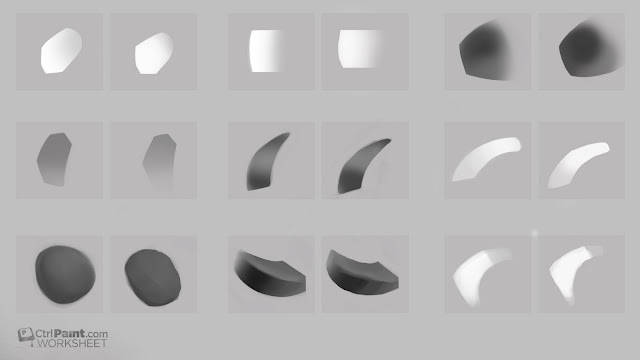 |
| Brush Control Exercise. The right of each pair is my practice of each given shape. |

No comments:
Post a Comment